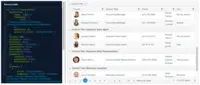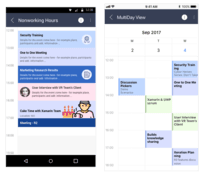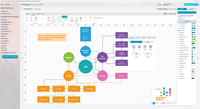Overview
What is Progress Telerik?
With Telerik UI libraries, Progress aims to equip .NET ninjas with a full arsenal of weapons, helping to create beautiful, modern and future-proof applications quickly and intuitively. The vendor states that with its over 1,250 UI components for all .NET…
Excellent Feature Set, Productivity increase in UI development
Powerful software that is easy to use
Progress Telerik UI's Blazor library is a life saver!
Telerik UI for Blazor is extremely helpful
Most complete UI suite out there.
Telerik UI reduces time and effort to build modern cutting edge UI
Good UI Components BUT bad experience with PDF generator
Progress Telerik UI = fast UI development
Easy and quick UI development of Dot Net apps with Progress Telerik UI
A great time-saver
Quality you can trust, performance beyond expectations
Telerik UI is an awesome tools library
Telerik UI Components
Great rapid prototyping UI enhancements
Blazor Grids with Telerik
Awards
Products that are considered exceptional by their customers based on a variety of criteria win TrustRadius awards. Learn more about the types of TrustRadius awards to make the best purchase decision. More about TrustRadius Awards
Pricing
Individual Product Licence
$999
DevCraft UI
$1,299
DevCraft Complete
$1,499
Entry-level set up fee?
- No setup fee
Offerings
- Free Trial
- Free/Freemium Version
- Premium Consulting/Integration Services
Product Details
- About
- Integrations
- Competitors
- Tech Details
- FAQs
What is Progress Telerik?
Progress Telerik Screenshots
Progress Telerik Video
Visit https://www.youtube.com/user/TelerikInc to watch Progress Telerik video.
Progress Telerik Integrations
Progress Telerik Competitors
- ComponentOne
- Syncfusion
- DevExpress
- Infragistics
Progress Telerik Technical Details
| Deployment Types | On-premise |
|---|---|
| Operating Systems | Windows, Linux, Mac |
| Mobile Application | Telerik UI is a UI development framework for building desktop, mobile and web applications. Can be used on any operating system. |
| Supported Countries | Worldwide |
| Supported Languages | All Languages |
Frequently Asked Questions
Comparisons
Compare with
Reviews and Ratings
(71)Community Insights
- Business Problems Solved
- Recommendations
Telerik Rad Ajax controls have been widely used by users to rapidly develop applications and enhance them with a consistent user experience. By leveraging these controls, users have been able to deliver features quickly and efficiently, saving time and effort in the development process. The UI ASP.Net AJAX controls provided by Telerik have proven to be invaluable in creating screens and dashboards with a consistent look and feel, accelerating development time and enabling the addition of new features without extensive code work. Another notable use case for Telerik UI controls is their ability to replace Excel spreadsheets and associated graphics in internal line of business applications, providing users with an improved experience and requiring minimal customization. Users have also found the demos from Telerik to be excellent references for learning how to implement various functionalities, although some have mentioned difficulties in finding specific information outside of the demo examples on the documentation site. Overall, Telerik UI controls have greatly improved the UI experience for end-users while speeding up the development process with pre-built components and extensions.
Users have provided several recommendations for Telerik UI based on their experiences. Firstly, users suggest that Telerik UI is a good option for transitioning from conventional UI to modern UI. This recommendation indicates that the software provides a seamless and efficient way to update the user interface of an application or website.
Secondly, users recommend using the trial version of Telerik UI to assess its value before purchasing. This recommendation highlights the importance of trying out the software before making a commitment, allowing potential customers to understand its features and benefits firsthand.
Lastly, users suggest that Telerik UI is worth the price and can save development time. This recommendation implies that the software offers good value for money, providing tools and resources that can expedite the development process and increase productivity.
In summary, these recommendations indicate that Telerik UI is a viable solution for those looking to transition to modern UI, should be tried out via the trial version before purchasing, and offers good value and time-saving benefits. Small companies are also advised to consider the cost of Telerik UI before making a purchase decision.
Attribute Ratings
Reviews
(1-20 of 20)Excellent Feature Set, Productivity increase in UI development
- Great Demos
- Excellent out of the box features built right into the controls
- Fast development time to go from nothing to fully functional UI
- Accelerated cross-platform development (responsive web design)
- Well moderated forums for getting questions answered
- Steller support - questions are answered in a timely fashion and usually get right to the solution.
- The documentation site (not the demo site) sometimes leaves something to be desired, particularly if you are stepping out of the 90% usage scenarios.
Good UI Components BUT bad experience with PDF generator
- Great support
- Good quality UI components
- Great UI control performance
- Poor PDF library: generated files were MASSIVE in size. We switched to Syncfusion because of this issue.
- Poor user experience with their date picker components (too many clicks to choose a year in the past)
- Documentation could be more complete
- Telerik launches iOS components and then dropped them
Easy and quick UI development of Dot Net apps with Progress Telerik UI
- Good support from Telerik team on the issues faced
- Excellent Grid control options
- Multiple customizations for each UI component
- Excellent pre-built examples to meet and fulfill the design requirements
- Each control has multiple attributes. It becomes difficult to understand the functionality. If the team could provide some tooltip or documentation, it will help the engineers.
- Setting up nested grids is somewhat complex
A great time-saver
- Easy to configure with application.
- It provides flexibility for complex grid customizations.
- Takes less time for quick development UI elements.
- UI is very responsible, which can be viewable in any device.
- Great support from Telerik team. It only takes 24 to 48 hours to resolve your issues.
- Sometimes element customization takes longer than expected.
Quality you can trust, performance beyond expectations
- Support
- Testing
- Demos and examples
- Framework support
- Pricing
Less good at creating a UI that is very different [from] everybody else, e.g. must not look like BootStrap or Material or AppleUI.
Telerik UI is an awesome tools library
- Easy to understand documentation.
- Fast development
- Very flexible
- Needs some improvement on DevOps documentation.
Great tool for consistency
- Use of out of the box tools and controls, like grids and combo boxes
- Numeric controls are great for limiting users to valid input
- The combo box is great for multi-select options
- Nested grids (parent/child) can be tricky to set up but it's possible
- Telerik does provide a lot of documentation and examples but for a very specific use case you may have to trawl the help forum for a while
Using Progress Telerik UI reporting is a no brainer
- The Visual Studio integration, including performing updates, is done very well
- The toolbox and customization is thought out
- The look and feel for the end user is pleasant
- Some of the templates for performing functions could be simpler
- Some of the deprecated functionality works really well, but will eventually go away
Honest usage review
- Telerik has good documentation on every UI element they have
- Easy to include in product
- Gives good support on issues
- Managing Editors and iframes are a bit difficult
- If they can give styling like material UI that would be cool
- For drop-down there is no placeholder which would have been a good addition
- Grid toolbar is not that responsive
Easy to grasp, easier to maintain.
- Flexible and easy to customise window control.
- Drag and Drop box, Combo box, buttons images the grid customization is good.
- Easy to add data visualization with treeview and json.
- The logic need to improve in some workflow scnearios.
- Add timezone editing to grids.
- Integrate different controls, build combined control toolboxes.
It provides great GUI with less programming effort. That makes it highly cost effective in price sensitive deployment areas.
It is very well suited for web based applications with multiple web pages.
Why I use Telerik UI?
- Multiple platform Support.
- Extensive library catering almost all the needs.
- Impressive after sales support.
- Notification about new releases.
- Provide Tryout for other platform as well like .net
It easily adopt to mobile layout if implement properly making you applications layout easy to maintain.If you are not developing web application then this is not for you.
Telerik UI Review
We are using Telerik Grid for add, edit and Delete functionality. Using Grid Toolbar for export functionality. Using Text box mask property for Zip code formats. Using File upload control for uploading files from UI. Using cascading drop downs at some places.
- Telerik Grid is very useful for CRUD operations on database. We can provide grid toolbar with Add, Edit and Delete buttons. It works perfect.
- Text box with mask, mask property is like gift we just need to mention formats for input that software wants to accept from User. We use this for Zip codes. US has different zip code formats as compared to Canada. so it make easy just by setting mask.
- Panel bars, On many web pages we have used panel bars to group related controls together. So UI looks beautiful and user can see all related control together in same section. Panel bar collapse and expand works just fine.
- After upgrade we faced issue with old version controls. There were some breaking changes in controls behavior.
Overall User loves the UI of our product. So we are doing good business.
Telerik UI: a valuable tool for web applications
Mostly we use Kendo controls to display data on UI.
The controls save us tons of time or would take to build equivalent user experience from scratch. All of these have worked well and support has been fast and generally helpful.
- Good documentation of all controls.
- Controls are very easy to use.
- Online examples are well thought out and coded.
- Their support is generally quick to response. And is always thorough.
- More control over outlines/shapes.
- When Telerik introduced Kendo UI for Angular it was very slow to implement every component.
- Could be better in making some of the features responsive in small screens.
- Some examples are harder to understand because they work on their sample services.
It's well suited for rapid development.
Telerik DevCraft complete
- Support.
- WCAG accessibility compliance.
- Difficulty skinning visual.
- Technical issues with visual studio designer integration.
Telerik UI - exellent web and windows control suite
We also use the controls for internal Windows apps that are used by IT to manage data.
- Controls are very easy to use.
- Online examples are well thought out and coded.
- Their support is generally quick to response. And is always thorough.
- A lower price would be nice.
- More control over outlines/shapes.
- Better integration with bootstrap.
Telerik Kendo Review
- Lots of different options for programming languages
- Multiple different controls for each language
- Vast knowledgebase and great support
- Not much that I can really think of to complain about.
Telerik UI: a valuable tool for our business
- Powerful and reliable interface.
- Use on mobile devices and good responsive functions.
- Wide choice of features and objects that satisfy most customer requests.
- Improvement of tools for template management.
- Make more real code examples available.
- Having the possibility of relationships between developers from the same country who use Telerik.
- Pharmaceutical Sector - Sales and data management
- Sector Executive Search - Project management and final balance
- Sportswear Sector - Sample management
Can't work without them anymore
- Bind controls to data with json services
- Design in multiple themes
- Support for multiple locales
- Some examples are harder to understand because they work on their sample services.
Easy to use, quick to implement, feature rich
- The numeric text boxes provide validation and ensure only numbers can be entered without having to write javascript code.
- The datepicker control offers a very feature rich calendar that meets all of our client needs and I don't have to add any javascript code.
- The grid is incredibly feature rich, with paging and sorting and filtering built in and I don't have to add any server side code to perform these functions.
- I find the dropdownfor control is very easy to implement and is richer than the standard control and easier to customize
- I wish the order of scripts were not so particular. You absolutely have to load the external scripts in the correct order to implement due to the range of icons that are used in some of the controls, like the grid.
- I wish there were more formatting options for text boxes for things like zip codes and social security numbers.
- It would be nice to be able to just add a script file and css file to the end of whatever external files we are already loading. Kendo tends to be very picky about this part.
- I would love to see telerik offer report controls
- It would be nice for telerik to offer complete basic forms
The Edge of Telerik
- Very user friendly and easy to learn.
- Good language support, it does not require you to write code in a lot of scenarios.
- Testers can design and maintain tests and pass them to developers through source control to assist with more complex, edge case scenarios.
- You can convert all your step codes, but can't revert them back.
- It's not free and costly too.
- It's standalone and if you need to use VS Plugin it requires an extra VS Professional or higher license.